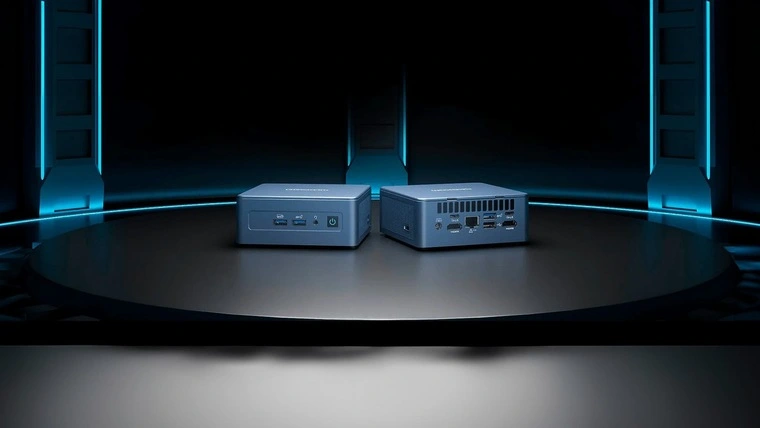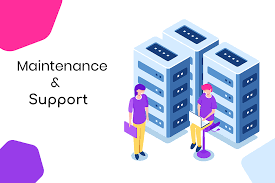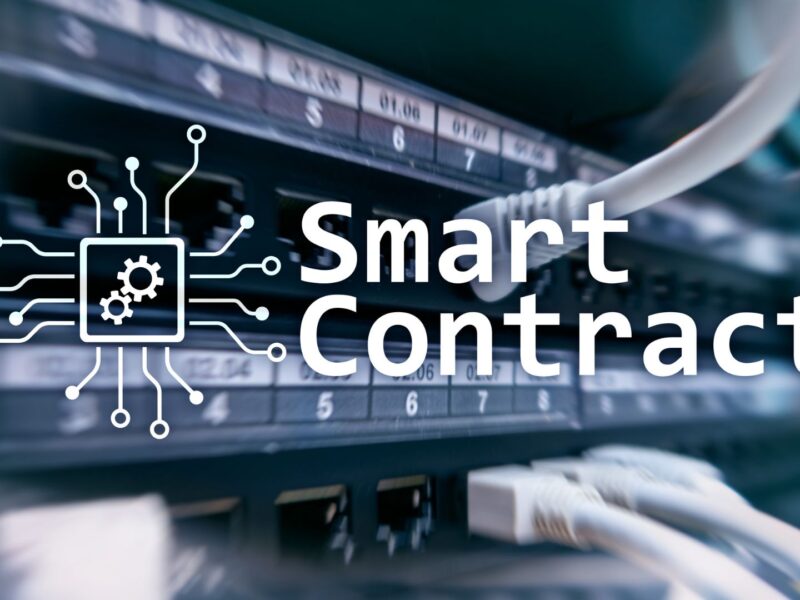A nettoope is a compact version of a regular desktop computer, offering many of its functionality in a much smaller form factor. These devices have gained popularity precisely due to their size and availability. However, their advantages do not end there. We talk about all the advantages and scenarios for using a mini PC.
Pro Tip: If you’re eyeing an Apple laptop in Pakistan, you’ll want to consider both the model and its price tag. In Pakistan, Apple laptops vary in cost depending on the specifications and the generation. Factors like processor, memory, and storage influence the price range. Additionally, fluctuations in currency exchange rates and import taxes may affect the final price. It’s wise to explore authorized retailers for the most accurate pricing information on Apple laptops in Pakistan.
Advantages of nettops
Compactness
Nettops are significantly smaller than standard desktop computers, making them ideal for use in confined spaces—such as small apartments or crowded desks.
Typically, the dimensions of such PCs are approximately 13×13 cm with a case height of only 5-7 cm. This is a fairly compact “box” that can be placed under the monitor or even behind it, and it will not eat up useful space. Moreover, most nettops can be positioned both horizontally and vertically.
There are options that go beyond the specified dimensions – they can be much taller or wider, but these are usually very expensive solutions with flagship performance for professionals. There are noticeably fewer such models on the market.
Energy efficiency
Nettops are typically equipped with components optimized for low power consumption. Processors such as Intel Atom, Celeron or Pentium Silver, as well as ARM chips used in some models, consume significantly less power than the more powerful counterparts found in standard desktop PCs.
Silence of work
Many mini PC models use passive heat-pipe cooling or small fans, making them nearly silent or noticeably quieter than larger desktop PCs. Thus, the noise of some models in normal operation does not exceed 30 dB.
Portability
Nettops are easy to move from place to place, which is convenient for business users who often work in different locations. Transporting mini PCs is even easier than laptops – they are not only smaller, but also noticeably lighter. Many models weigh about 0.5 kg.
Connectivity versatility
Nettops in the mid-price segment and above often come with a wide range of ports, allowing you to connect a variety of peripheral devices. In this regard, they can be almost as good as large desktop PCs and superior to modern laptops, offering, for example, several HDMI connectors and a full-size RJ45 LAN port for fast wired Internet.
Availability
Nettops are typically less expensive than full-size PCs, making them the best choice for educational institutions and businesses and organizations that need a large number of computers. Today, prices for the simplest models can start from 15-16,000 rubles, and this is taking into account the pre-installed Windows 11 operating system.
Pro Tip: For those in Pakistan interested in the Macbook Air, pricing may fluctuate based on specifications and retailer. It’s recommended to check with authorized sellers for accurate pricing details.
Scenarios for using nettops
Home PCs
Thanks to its small size, a mini PC can be easily integrated into a home entertainment system, using it to stream videos, watch movies and access media content via the Internet.
Office machines
For tasks such as working with spreadsheets, text documents and presentations, a mini PC is an excellent choice. Even the most affordable nettops in terms of productivity will be able to cover all the basic needs of office workers.
Digital advertising displays and information panels
Mini PCs can be used to control displays in stores, trade shows, and public places that require a compact device that won’t attract too much attention.
Training and schools
Educational institutions can use mini PCs for computer classes or libraries, saving space and money, including on subsequent maintenance. Indeed, compared to conventional stationary PCs, nettops collect much less dust, especially when it comes to passive cooling.
Portable workstations
Not the most common scenario, but still accessible to nettop owners – such PCs can easily be used to demonstrate software solutions at client sites. Laptops are most often used for this, but a mini PC can be more convenient if it acts as a hardware solution that is customized to the needs of the organization and transferred for use.
Industrial Application
Mini PCs are also suitable for use in industrial applications where a compact. But powerful computer is needed to collect data or, for example, control machines and other equipment.
Who is not suitable for a nettop?
Nettops, despite all their advantages, have a number of disadvantages that can make them less suitable for certain users and tasks. Among them:
- Limited performance. Nettops typically have less powerful processors and less RAM than full-size desktop PCs. And those mini PCs that can still compete with them are much more expensive.
- Minimal upgrade options. The physical size of nettops limits their configuration options. Typically, replacing components or even adding more RAM may not be possible due to lack of free space or non-standard components.
- Fewer ports and connections. Due to their compact size, some available nettops often have a very poor set of connectors for connecting peripheral equipment. This can be a problem for users who use many devices at the same time. Such as external hard drives, multiple monitors, specialized equipment, and so on.
- Limited support for games and specialized software. Due to relatively weak performance and the lack of a powerful graphics card, nettops are not suitable for running modern video games or professional software such as CAD/CAM or other types of engineering software.
Nettops are ideal for users who need an inexpensive, energy-efficient and compact computer to perform basic tasks. However, if you need more computing power or upgrade capabilities, you may want to consider full-size desktops or powerful laptops.
Read Other: In this article, we will delve into what you need to know about Intel Evo platform laptops and how they can enhance your daily computing tasks.