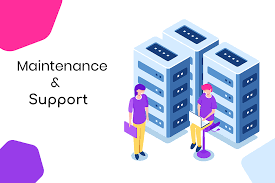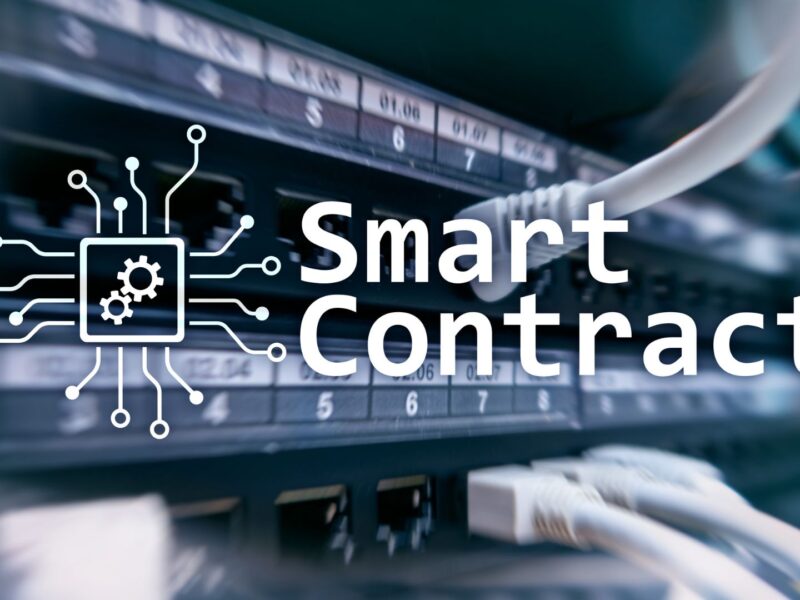Logos are important for businesses because they represent their brand identity. They also play a vital role in attracting customers and building trust. In addition, logos are often used in marketing materials such as websites, social media posts, emails, etc.
There are lots of free youtube logo makers available online. Some offer basic features, while others provide advanced options. The best ones are those that let you customize your designs in various ways. Here are some of the top free logo makers.
1. Canva
Canva is one of the most popular free logo makers on the web. It offers a variety of templates that can be customized with different fonts, colors, shapes, and layouts. You can even add text and images to make it more personalized. It has an easy drag-and-drop feature so you can easily edit your designs.
Features:
- Free; no registration is required for logo design
- Create custom graphics from scratch or use pre-made templates
- Add text, photos, and other elements
- Designs look great on any device
Pros:
- Easy to use
- Lots of templates
Cons:
- Some templates may not fit your needs
2. LOGOMARK
Although Logomakr and Designevo are pretty similar, the latter lets you work with layers. This means you can combine multiple objects into one image. For example, if you want to put a picture of your dog next to a quote about loyalty, you could simply place both items into separate layers. Then, you can move each layer around to position them where you need them.
Features:
- Allows you to import pictures and videos
- Layers are supported
- You can change the size of your artwork
Pros:
- Great for designing layered files
- Works well with Photoshop
Cons:
- It doesn’t support all file formats
3. SNAPPA
Similar to Canva and Fotor, Snappa is an excellent online application as well. However, it allows you to create high-quality graphics quickly. All you have to do is upload a photo, choose a template, and type in a caption. Once you’re done, you can share your creation via email, Facebook, Twitter, Pinterest, Instagram, Tumblr, etc.
Features:
- Upload your photos
- Choose from over 100 professionally designed templates
- Edit your designs with simple editing tools
- Share your creations on social media
Pros:
- Highly customizable
- Quick and easy to use
Cons:
- A limited number of templates
4. Google Drawings
Google Drawings is a simple yet powerful graphic editor. It allows you to draw, edit, and share your drawings directly from your browser. You can easily save your work as PDFs or PNG files. It is a good choice if you want to create graphics for personal projects quickly.
Features:
- Simple interface
- Drawing tools
- Share designs via email, Facebook, Twitter, etc.
Pros:
- Very easy to use
- Saves designs as.png files
Cons:
- No customization options
5. PicMonkey
PicMonkey is a good choice if you want to create a Professional logo for personal projects. It has a wide range of templates that come with different styles and color schemes. You can also upload photos and videos into your designs.
Features:
- Over 200 templates
- Upload photos and videos
- Edit designs with text, borders, shadows, and more
Pros:
- Wide selection of templates
- Photo/video support
Cons:
- Limited customization options
6. Pixlr
Pixlr is a photo editor that works well with both mobile devices and desktop computers. It provides a large collection of filters and effects that you can apply to your pictures. You can also crop, rotate, and resize them before saving them as JPEGs or PNGs. It’s a good choice for creating fun images without having to invest in Photoshop.
Features:
- Filters and effects
- Crop, rotate, and resize images
- Save images as JPGs or PNGs
Pros:
- A lot of filters and effects
- Easy to use
Cons:
- It May have limited functionality
7. PIXER EDITOR
An effective and free online design tool that resembles PhotoShop is called PIXLR Editor. However, if you’re going to create your Genyoutube mp4mp3 in this manner, you’ll have to start from scratch. The website offers a wide variety of logo design templates, which are divided into categories such as business, fashion, food, sports, travel companies, and others. There’s even one template specifically designed for music artists.
Features:
- Free web-based design app
- Hundreds of templates
- Design templates for various industries
Pros:
- a fantastic method to start on your own
Cons:
- Limited customization options
8. GET PAINT
Get Paint is a free online paint application that lets you create colorful artwork using shapes and lines. You can add textures, patterns, and gradients to your designs. It features a straightforward layout that makes it simple to use. It’s perfect for beginners looking to get creative.
Features:
- Create colorful artworks
- Add textures, patterns, and colors
- Use brushes and pens
Pros:
- Free
- Easy to use
Cons:
- It does not have all the features available on other programs
9. PowerPoint
PowerPoint is a presentation program that allows you to create a Youtube logo design. slideshows, and presentations. You can insert images, videos, charts, and other content into your slide decks. It’s an excellent tool for making presentations at school, at work, or at home. All popular operating systems, including Windows, macOS, iOS, and Android, support it.
Features:
- Insert images, videos, and other content
- Add transitions and animations
Pros:
- Suitable for creating presentations
- Easy to use
Cons:
- It May is not suitable for professionals
Conclusion
If you want no-cost templates compatible with many of these logo creators, then check out Design Flyers. They offer hundreds of ready-made designs that you can customize. Their site is simple to navigate and their customer service is outstanding. The best logo design software will help you create professional logos and graphics quickly and easily. Whether you need to create a logo for a small business or a huge company.