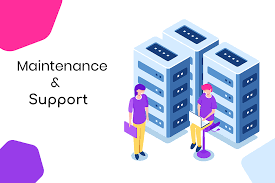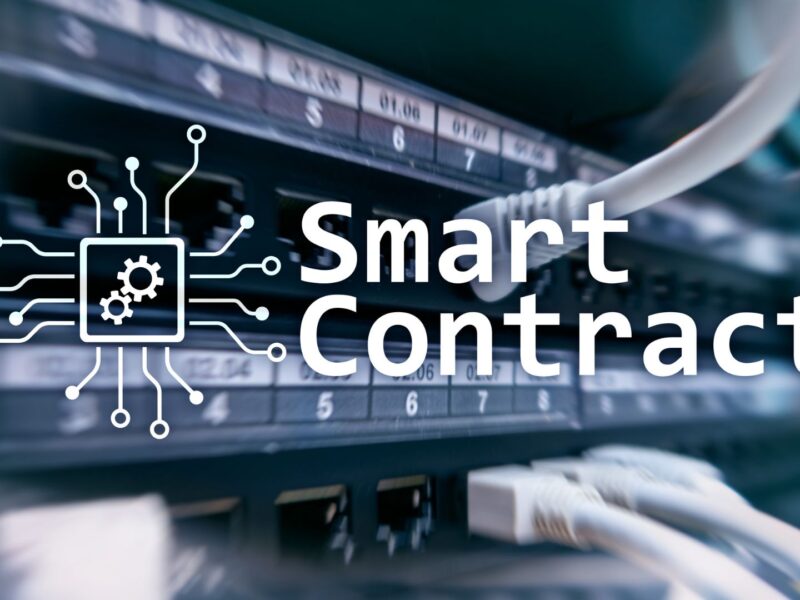Backlinks from high authority sites seem to be a great achievement.
But what if it is affecting your brand reputation?
Domain authority is not a Google parameter but a metric given by Moz.
Let’s find out what all to consider.
Why should you consider a Disavow strategy?
Many sites like gambling, porn sites, gaming have good engagement and a high number of visitors.
No doubt they are natural links, but the odd associations will result in a trail of negative results.
These websites do have high domain authority. But it will not bring targeted traffic to your site.
Along with this, visitors will leave your sites as soon as they arrive at your site.
So, how is it affecting your search engine optimization?
Increasing bounce rate i.e., an important ranking factor for calculating your website rankings.
You may ask, how does it matter?
As time passes, it will start a negative cycle of drop in rankings.
What should you focus on from an SEO point of view?
The most important thing is to think from Google and the user’s point of view.
You need to analyze deeply if the incoming links match the context of my website.
If you’re putting up a food blog, these links are good ones:
- recipe websites
- travel and food
- diet and fitness
However, the visitors who want to explore sports, psychology are not in any sense related to a food blog.
Google looks at your website category, niche, and industry to access your rankings.
Any unnatural links from the altogether different websites will signal an alarm for web crawlers. In this case, Google SEO experts can help you with spammy backlinks.
Spammy links will devalue your website from the present position to down the drains.
Search engines will estimate these links as farm links and are likely to ignore such links.
You need not get worried about these links, it takes hardly a few seconds to put these links into a disavow sheet. It will help you remain in peace and be more comfortable.
Sometimes there are attacks on all the websites in a field. How to check this? Check your competitor’s sites. If they are also getting similar links, it means yes you must disavow them
To save time, disavow the entire domain instead of picking and choosing individual page links.
However, some backlinks connect with the context of your site. Check out the score and on-page SEO factors.
For positive signals, keeping relevant links is always better for your SEO.
Does Google allow disavowing links?
Google got a lot smarter after the Penguin algorithm update.
Artificial, low-quality, and farm links get a harsh SEO penalty. Obviously, you can’t afford this.
The best option is to be selective in disavowing links. It is not like you need to disavow all the backlinks.
Getting irritated and making quick decisions is not at all a good option. But, frame an SEO strategy with factors like:
Anchor text
Anchor text conveys a lot of information about whether the link is relevant or not. If the anchor text doesn’t match with what a writer wants to say, put it into the trash.
Text and target links that add to the reader’s knowledge are accurate anchor text. You need not disavow these links.
Placement of links
The associating site may be putting your links on the side menu, bottom menu, or hanging anywhere on the web page. Google will take it as spammy links.
On the other hand, properly placed links within the content are good ones.
Google prefers backlinks from quality sites and ignores disavow links.
How to use Google disavow links tool?
After determining spammy links, the next step is to disavow them.
For this, the best practices are:
Creating a disavow file
Google links tool understands a properly formatted disavow file. These are the parameters:
- Text file (.txt) encoded in UTF-8 or 7-bit ASCII.
- Enter only links that you want disavowing.
- One link per line is the optimal number.
- Include the entire domain to disavow a website completely like domain.example.com.
For separating different types of links, you can use ‘#’ to make categories, clarity, and grouping.
After proper documentation and checking the URL structure of the links, visit Google disavow site and upload it.
Points to consider for uploading disavow file:
- Select your website. And you can upload the file only if you prove that you’re the website owner.
- It will show the existing lists of disavowed links. Select the option to upload the list.
- For every website, Google allows you to upload one file. And if you upload one file, it will automatically delete the previous one.
Google may not disavow it as soon as you upload it. It may take several days to approve the same.
You must be proactive for your healthier website. And not allow the ‘XYZ’ link to play with your years of effort.
The bottom line
Spammy links act as a slow poison that takes a toll on your website rankings. But a disavow file is the safest way to save your website from online conspiracy to destroy your brand reputation.
Read More – sweetest day gifts for him