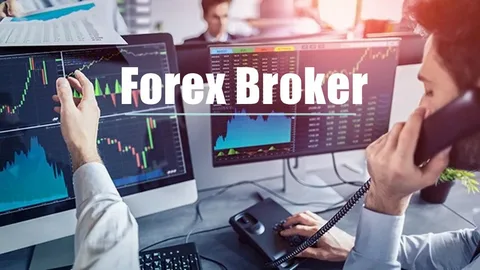The bounce rate is an important success metric in digital marketing, but it is often overlooked. Google Analytics bounce rate is the percentage of visitors to your site who leave and bounce when they have finished reading the page.
A “bounce” is when a user leaves a website page without making another request to Google Analytics. This is often referred to as a single-page session. These tips will help you decrease the bounce rate and extend the session.
Ways to Lower the Bounce Rate of Your Business Website
-
Provide the best user experience
The user experience refers to the overall impression a user has of your website. It encompasses all aspects of the user’s interaction with your company, your products, and your facilities.
A strong user interface is one that customers not only find your website easy to use but also enjoy the experience. This is possible by creating an accessible website that works on all devices and computers.
Pay attention to how customers feel and what influences their decisions. Your visitors should have a pleasant experience when visiting your website. It all forms part of the user experience.
Read about WPC2021
-
Optimize calls to action for a lower bounce rate
In the first few seconds of viewing a website, most people make a decision. This happens even if they don’t scroll, simply by looking at the area. The visible area can be different from one device to another. While we are talking about marketing do you know what does CVR stand for in marketing?
This section can be refined to better understand what customers are looking for. Explain what you offer and include an eye-catching call-to-action.
Your website should be designed in a way that visitors can find what they need quickly and easily. Consider the purpose of your customers and how your pages can help them achieve it. Include a clear and concise call to action that will help them get there.
-
Speed up your website
Users decide within the first few seconds of visiting your website, as I have said before. You don’t want to waste this time by showing users a blank screen while scripts load or content downloads.
A website’s worst problem is the slow loading. It doesn’t matter how great or poor a website’s quality is if the user can’t see it.
-
Sidebar widgets and widgets can be used to reduce bounce rates
You can provide relevant information, offers, or other material to your audience through web pages. Blog pages are an excellent example. Without the sidebar, it’s impossible to find good articles. But, if you clutter your digital fringes with advertisements, coupons, or prize emblems, it only confuses and tempts visitors to bounce.
If you wish to show related material in the sidebar, make sure they are used in a way that provides your readers with an additional benefit.
It also provides relevant and meaningful content for your followers. You should also ensure that trust symbols are only used by credible and reputable outlets.
-
Optimize it for mobile devices
Each year, more people visit the internet primarily from their mobile devices. If you don’t customize your mobile website, users will bounce and spend their time elsewhere.
Optimizing your website for mobile devices can be a hassle, especially for large companies. This is a tedious task that may not be possible for you technologically. It may also result in a significant cost to your company. Mobile optimization is vital for your website.
It is worth the effort and time to make your website mobile-friendly. When optimizing your mobile website, remember the third tip. It doesn’t matter how beautiful it looks on a smartphone if it takes longer than one minute to load.
-
Attract the right audience to reduce bounce rates
High bounce rates can be caused by your website not being targeted to the right audience. You might get lots of traffic but low-quality traffic will not result in much engagement or conversions. The bounce rate in Google Analytics can be a good indicator that you are not achieving your goal.
You won’t get the right customers or the best marketing interface if you target the wrong people. High-value keywords are the best way to target high-quality traffic. You can search the Internet to find keywords that appeal to your target audience.
Remember that visitors will stay longer on your site, which builds trust and increases conversion rates. You can also attract more backlinks to improve your website authority.
-
Use high-quality videos and images
Videos are more entertaining than text or images and can be very engaging. You can either use a full-screen or connected video as a background to the call for action.
To convince your audience, you can use sound, narration, colors, sound, audio, and other methods. Hire a freelancer to create powerful video clips if your budget is tight.
Images are another powerful tool to decrease your bounce rate. You can find quality stock photos on many websites, and also websites that offer royalty-free images. The high-quality photos can be used alongside your call to action as full-screen backgrounds or background slides for your online videos.
-
Useful internal links can be useful to reduce bounce rates
Many people recommend multiple internal links within the content to decrease bounce rate. This can be a good strategy because it allows Google Analytics to verify the time spent on the website. This strategy can make your content look sloppy and cheap, which can be counterproductive.
Although we’ve all been to websites with multiple internal connections, it doesn’t look good. It does not enrich the web interface and does not provide any real benefit for viewers. You should focus on relevancy and create a logical linking strategy that enriches your web interface and offers real benefits to your readers.
Conclusion
A vital statistic is the bounce rate analysis. You need to keep your website in check. Many bounces can slow down conversions, and it can sometimes even impact your website ranking. Still, if you do not know how to implement this or you don’t have time to do this by yourself. You can always take the help of Digital Specialist.
For more visit our website
Also, don’t forget to find and check other useful articles here.